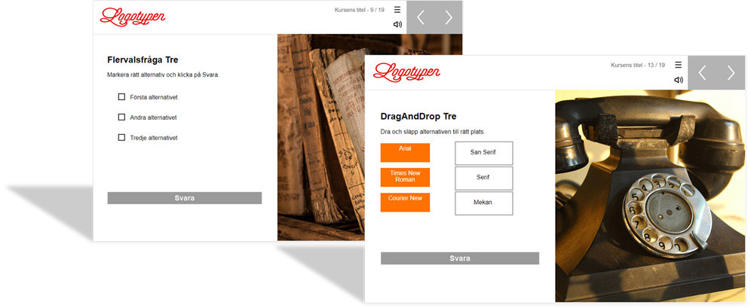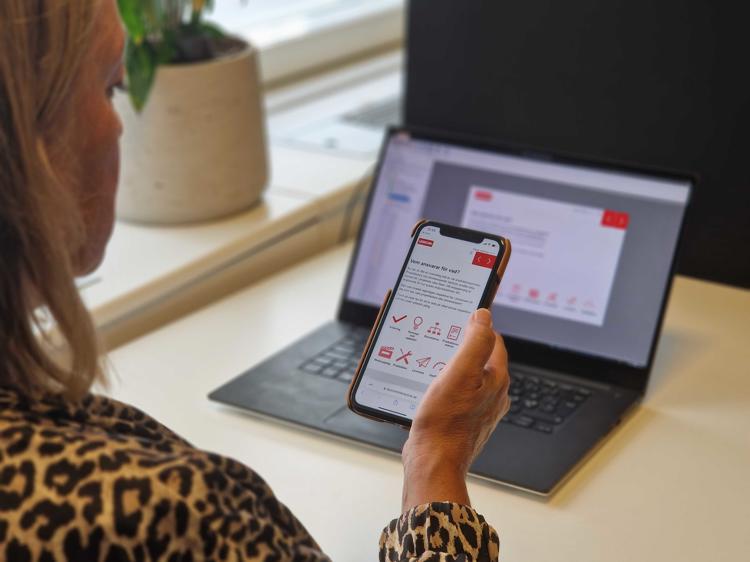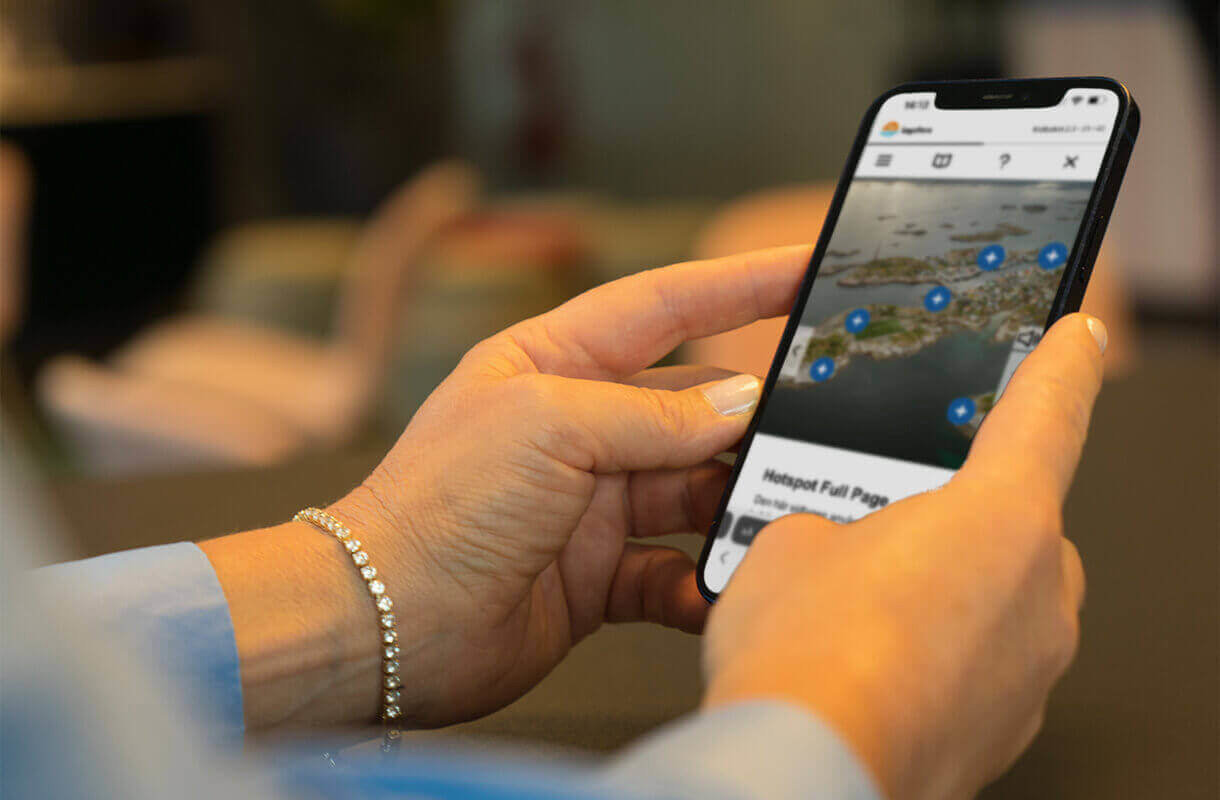A powerful authoring tool for e-learning
Lectora is the ultimate tool for producing professional digital education - regardless of the target audience. No other tool can match Lectora's level of interactivity - in Lectora, all video-based, scenario-based, or responsive learning needs come to life.
Lexicon Interactive is the Swedish partner of ELB Learning, which develops and owns Lectora.